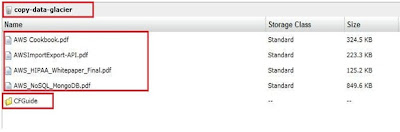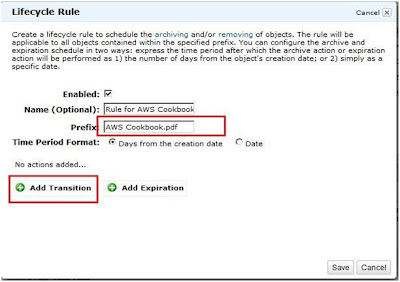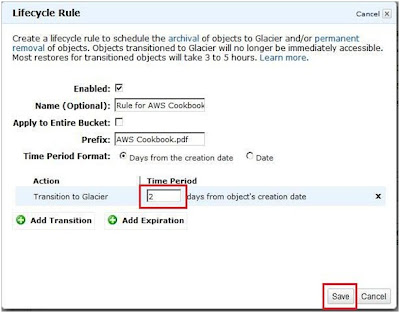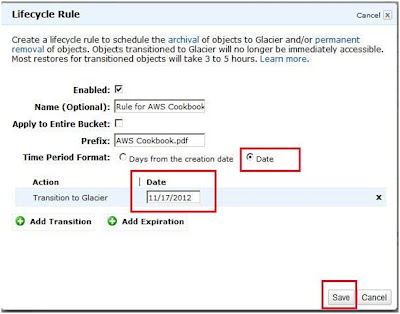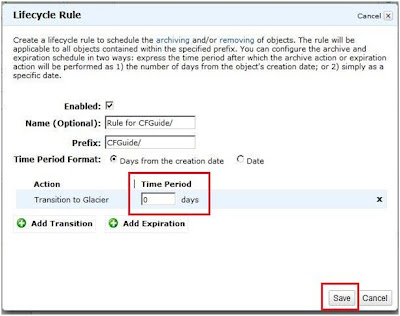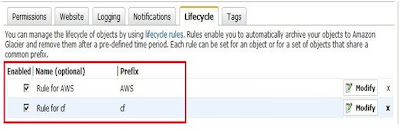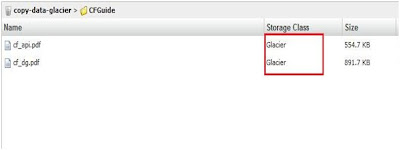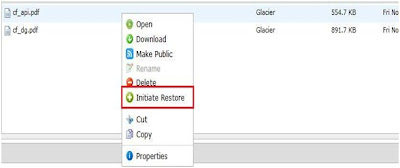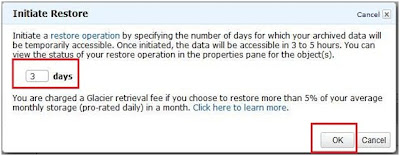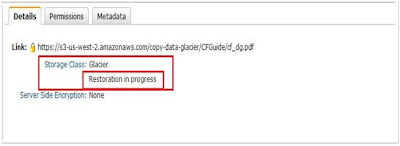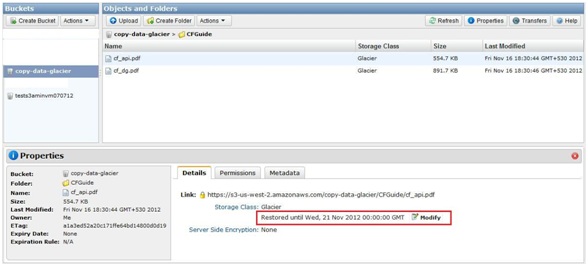Windows Azure:
When you hear word
windows you imagine an operating system which you can install on your
machine wisely, of course a legal one.
We had already many
versions of Windows, Windows 98, Windows 2000, Windows XP, Windows 7 and recent
Windows 8.
All of these versions
you are able to install on your system and start playing with it.
But, Windows Azure is
something different. Yes, it is an operating system. But this operating system
you cannot install on your standalone system.
So what is Windows Azure
?
From Microsoft you will
find following definition for Azure.
The
Azure is an internet-scale cloud
services platform hosted in Microsoft data centers, which provides an operating system and a set
of developer services that can be used individually or together.
They (Microsoft) call it
as windows azure Fabric.
In simple words, Imagine
Windows azure as an BOX where you can install many systems with say Windows
server OS (It’s an absolute infrastructural view).
Now what Azure does is
it internally manages all instances. You can imagine an Instance like similar
to a standalone desktop system.
We already have a system
which is running on a server OS, So why we need azure?
Well the answer is we
need it to manage the all the instances. For example say you have simple web
server. Now we can have maximum availability if we have more than 1 web server
and incoming traffic is load balanced across instances. Here the activities
such as load balancing, High Availability, Scalability etc. are controlled and
governed by Azure internally.
So summarizing people in
general call it as cloud OS.
Azure’s
flexible and interoperable platform can be used to build new applications to
run from the cloud or enhance existing applications with cloud-based
capabilities.
Azure reduces the need for up-front technology purchases.
Azure
simplifies maintaining and operating applications by providing on-demand
compute and storage to host, scale, and manage web and connected applications.
Azure
provides support for the following protocols:
1. HTTP
2. REST
3. SOAP
4. XML
And many more internet protocols.
Azure provides 2 types
of services:
1. PAAS
(Platform as a Service)
2. IAAS
(Infrastructure as a Service)
Coming soon more about
Windows Azure..........Keep reading........
http://gabale.blogspot.com/2013/02/windows-azure.html